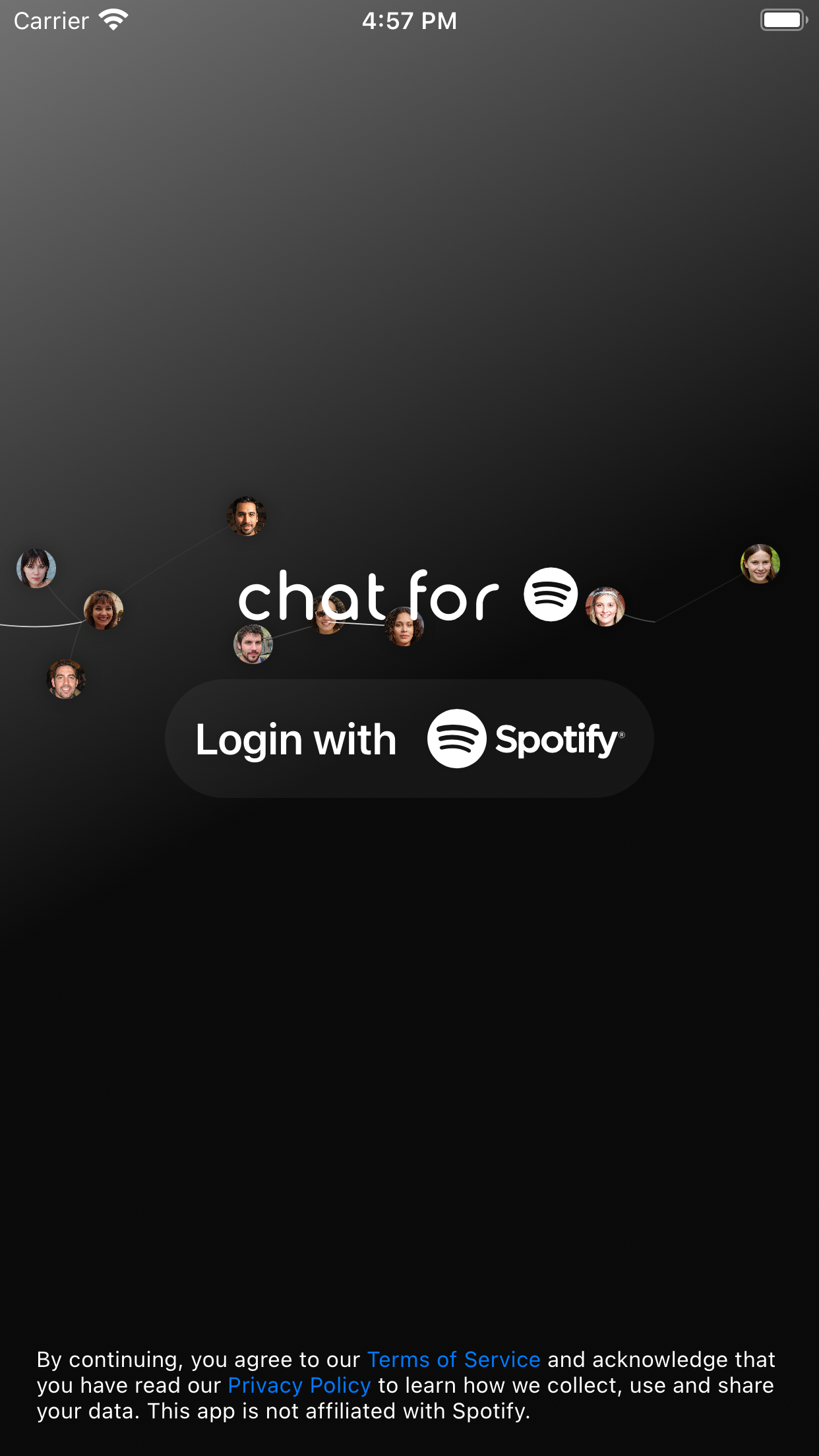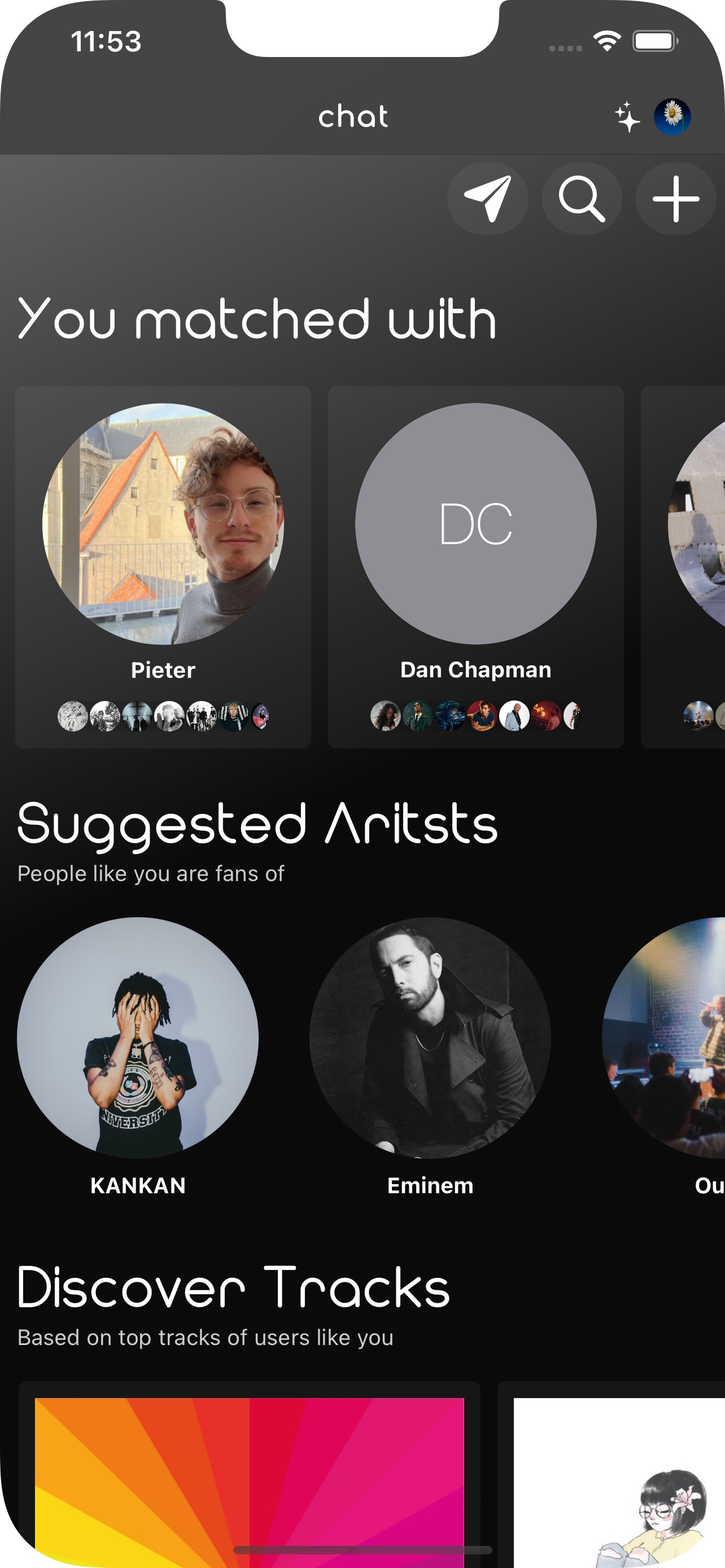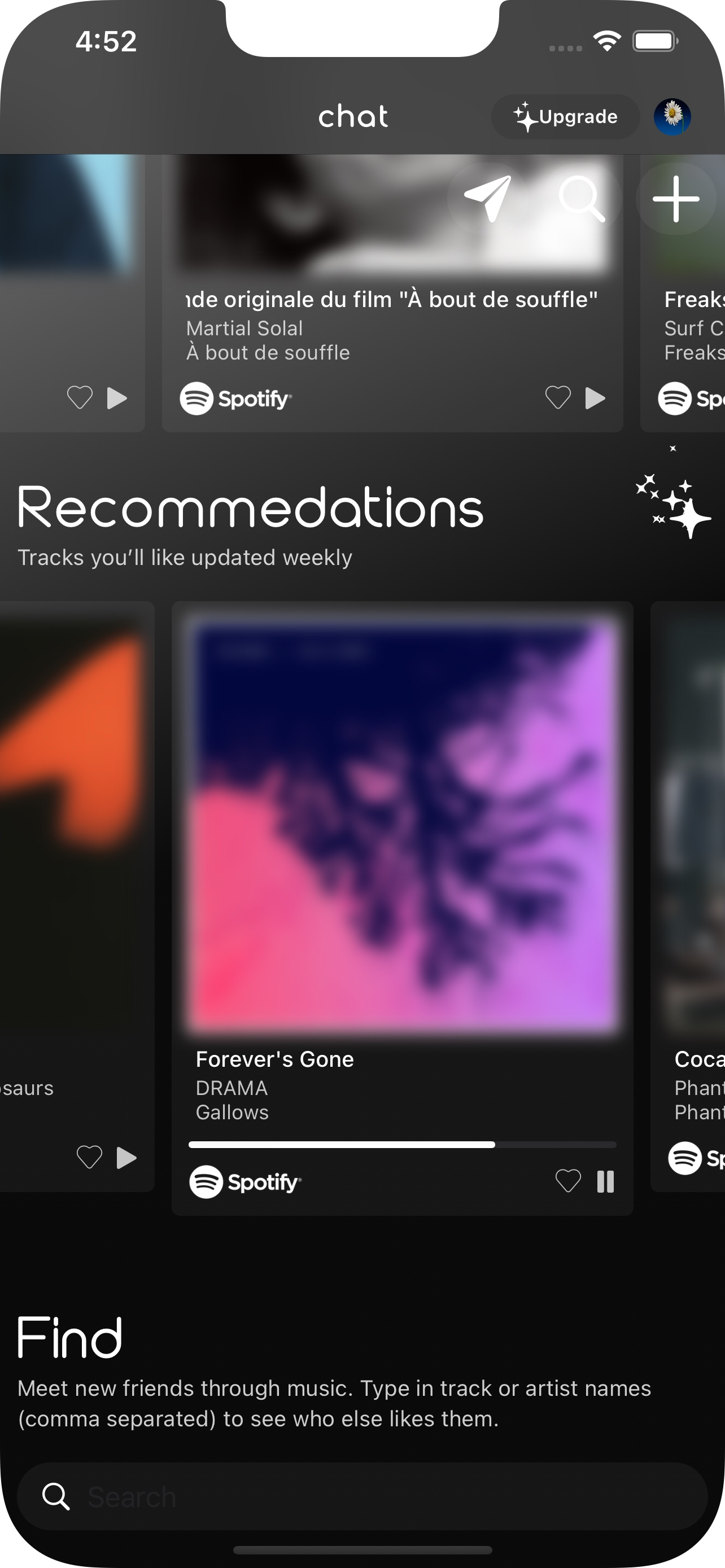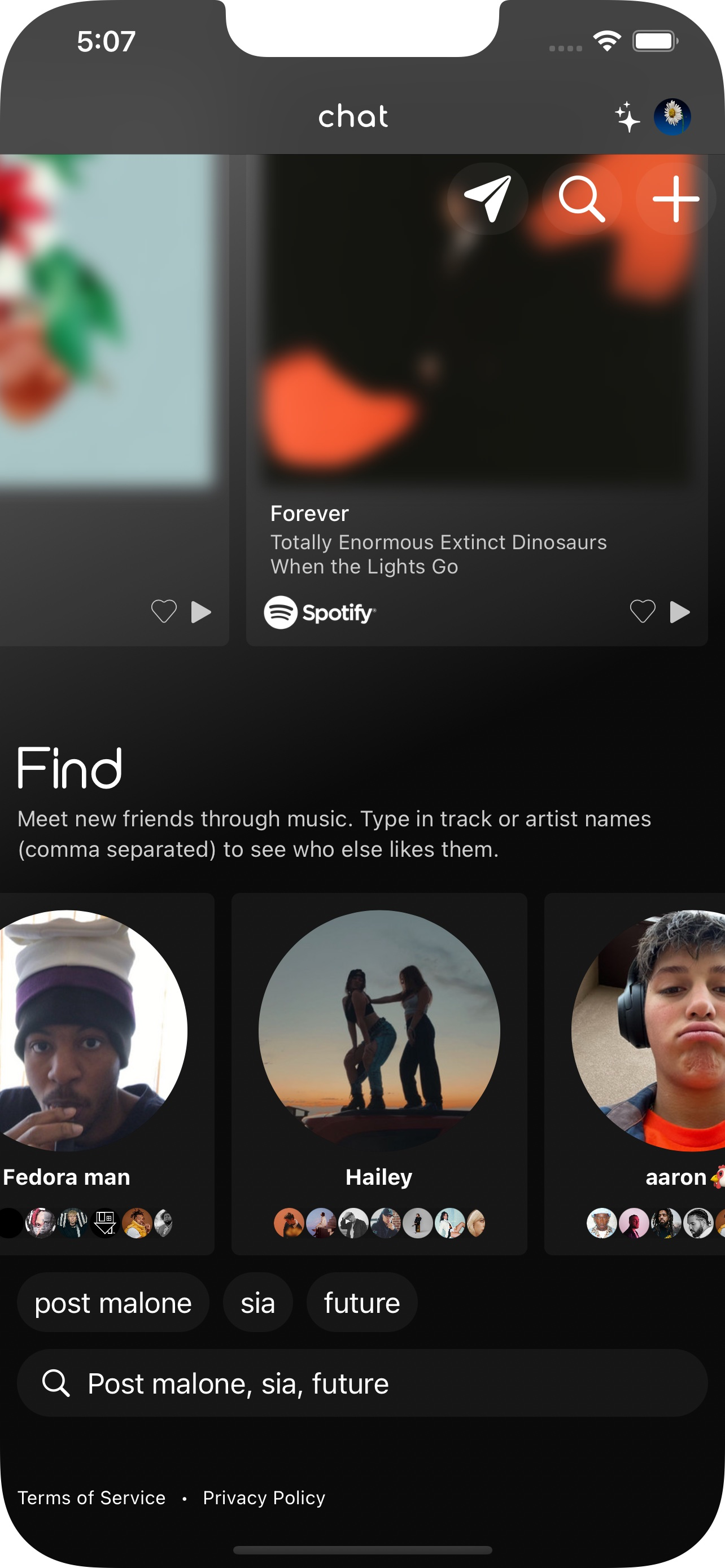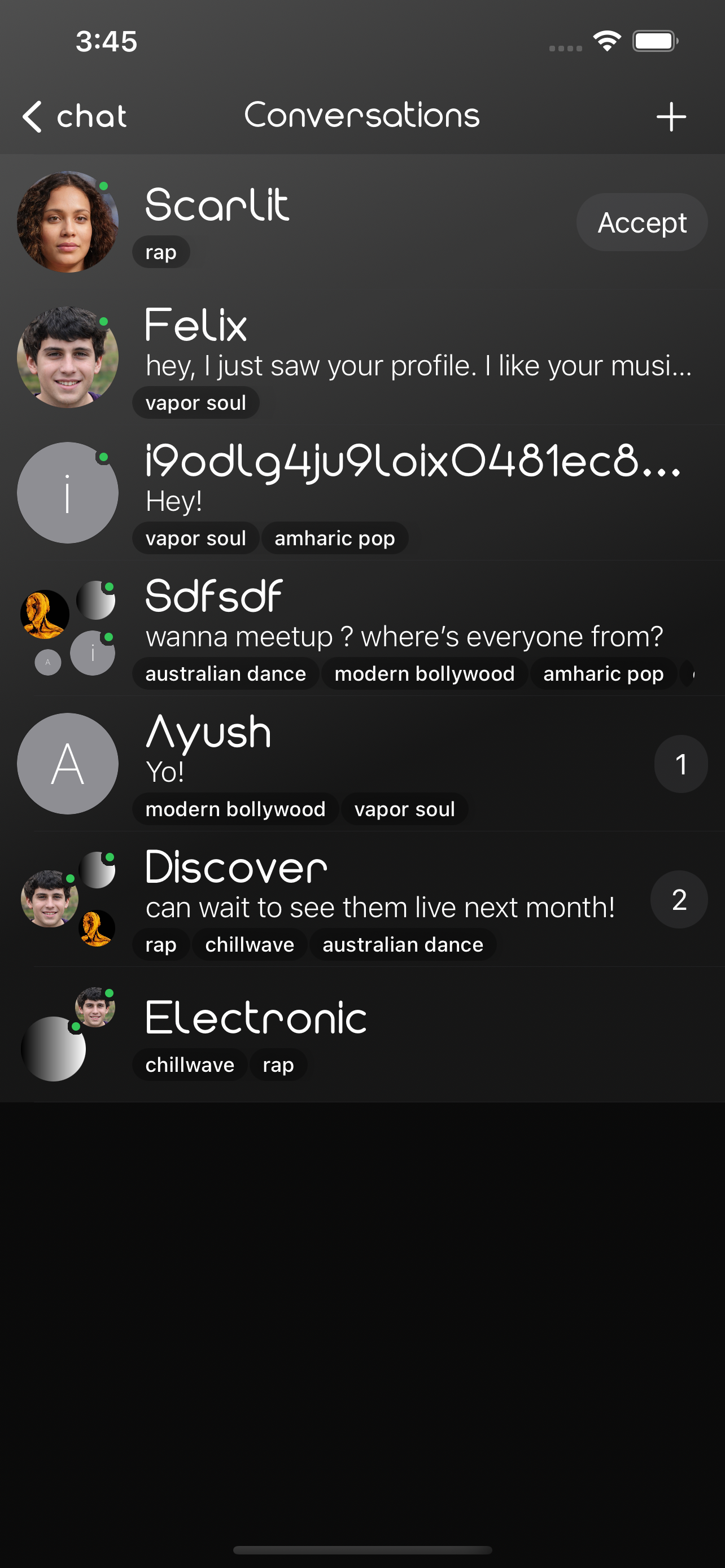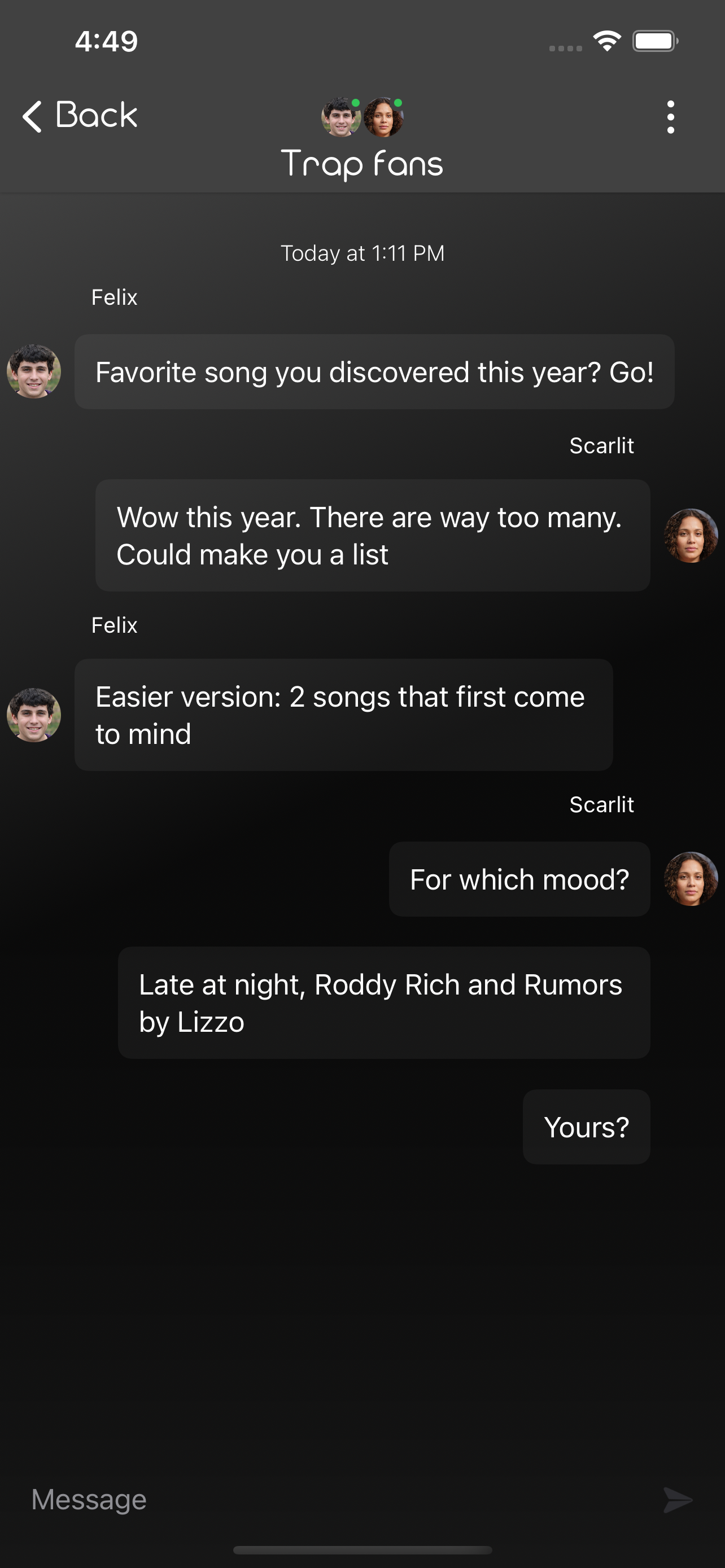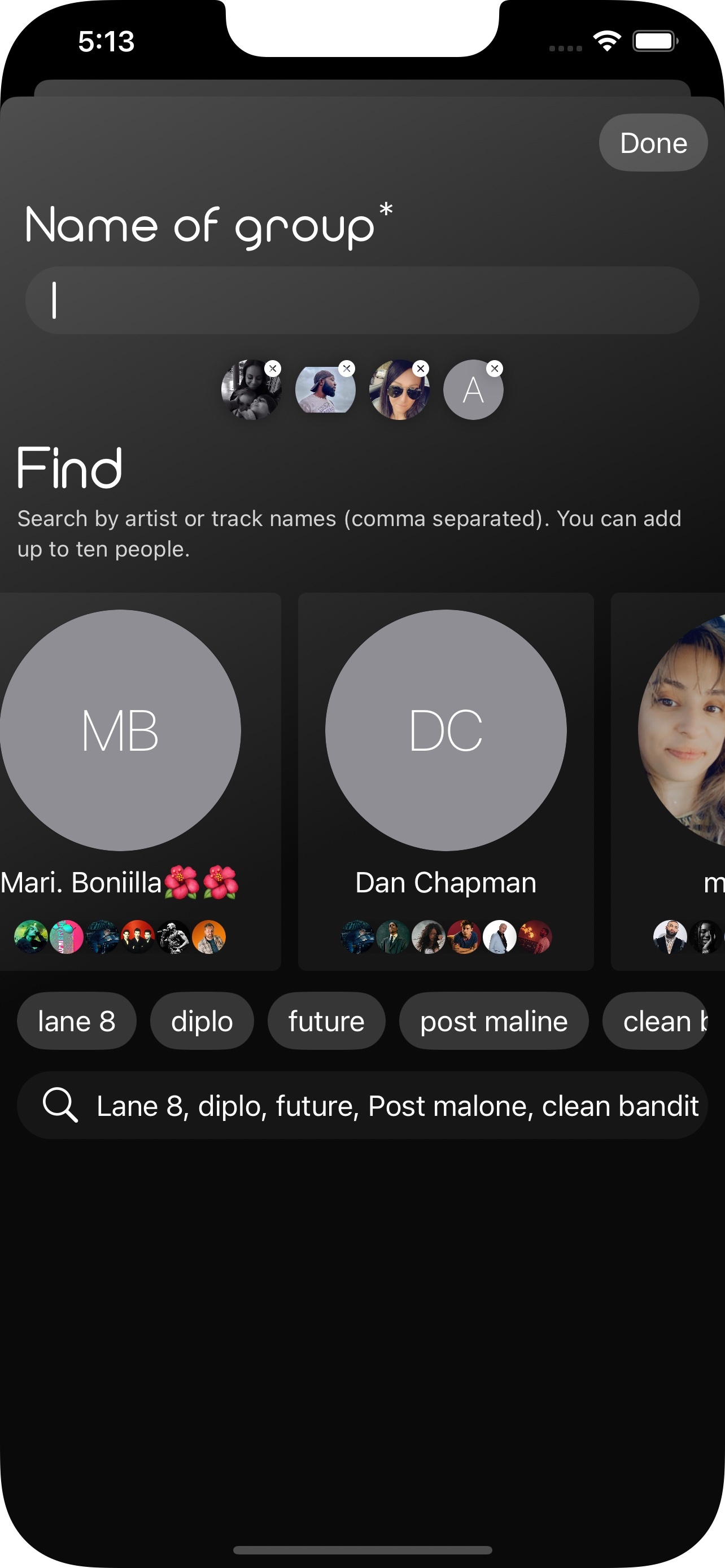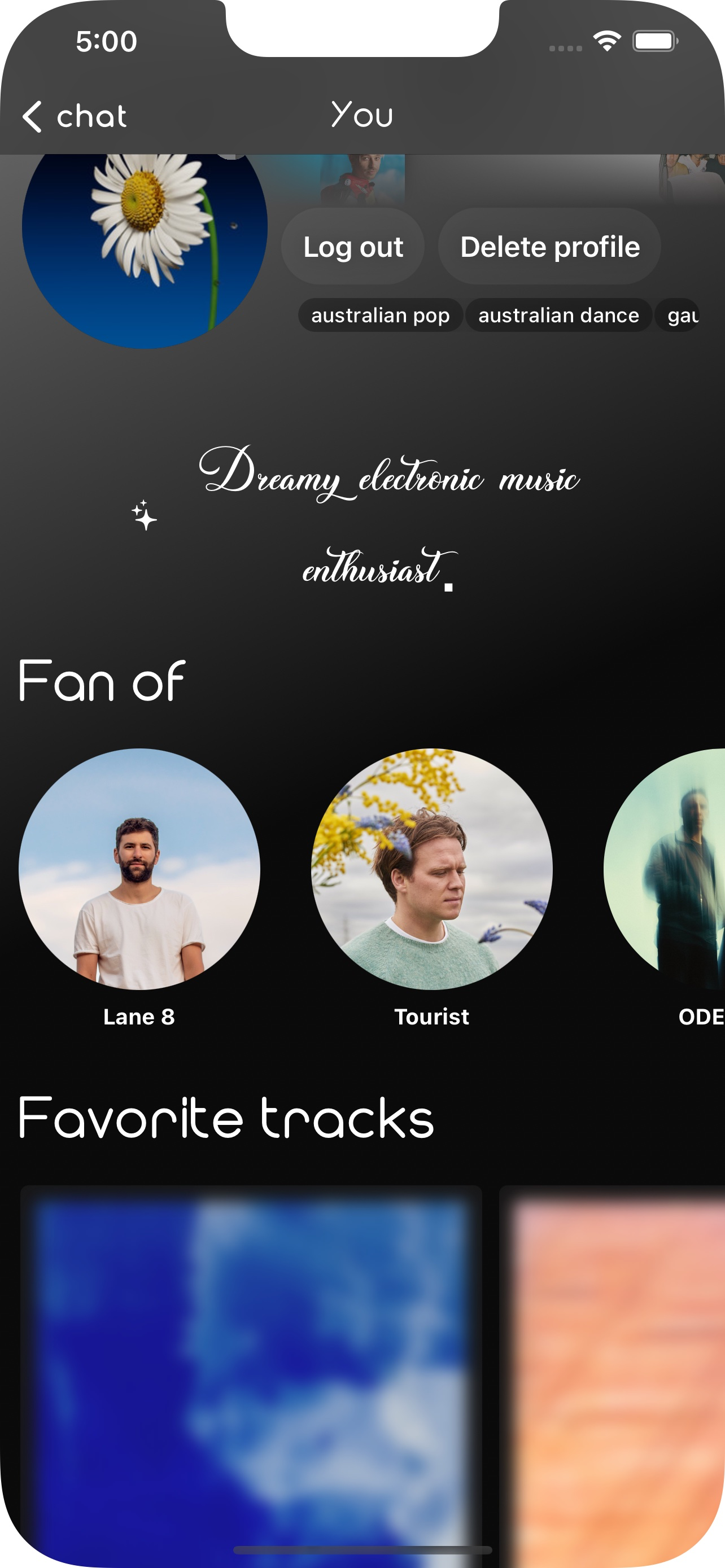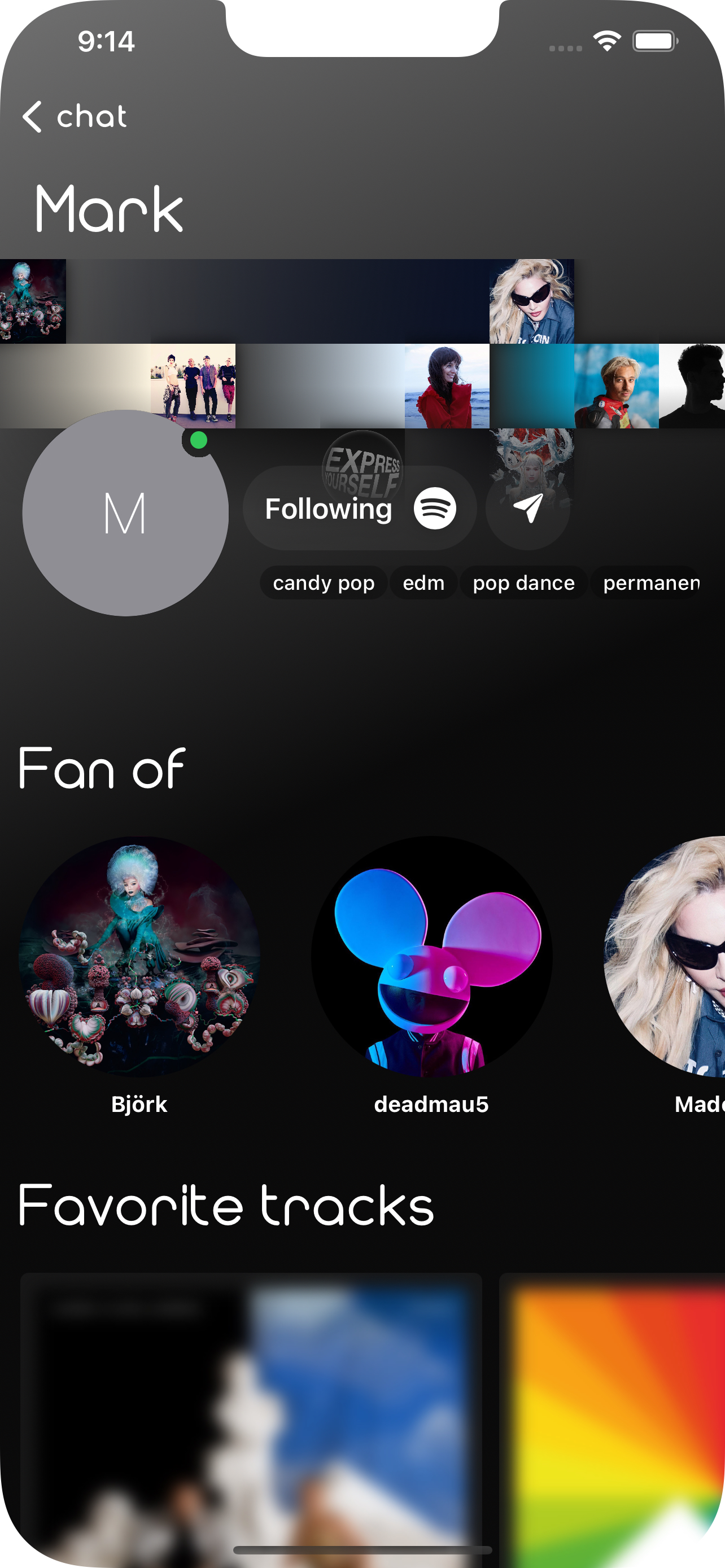The icon was modelled in Houdini. I was going for a skeuomorphic look with reflective surfaces.
Hey there! This started as an iOS app built in SwiftUI and was live for a good while, tapping into Spotify APIs so people could discover new friends through shared music taste. I’ve since retired it. Below are some screens and quick insights into what I did and why.